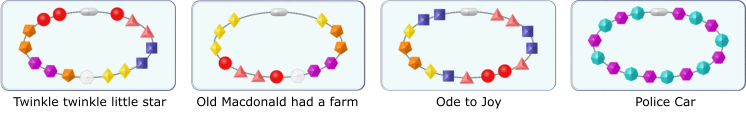 The Musical Necklace
On the screen
The Musical Necklace
On the screen
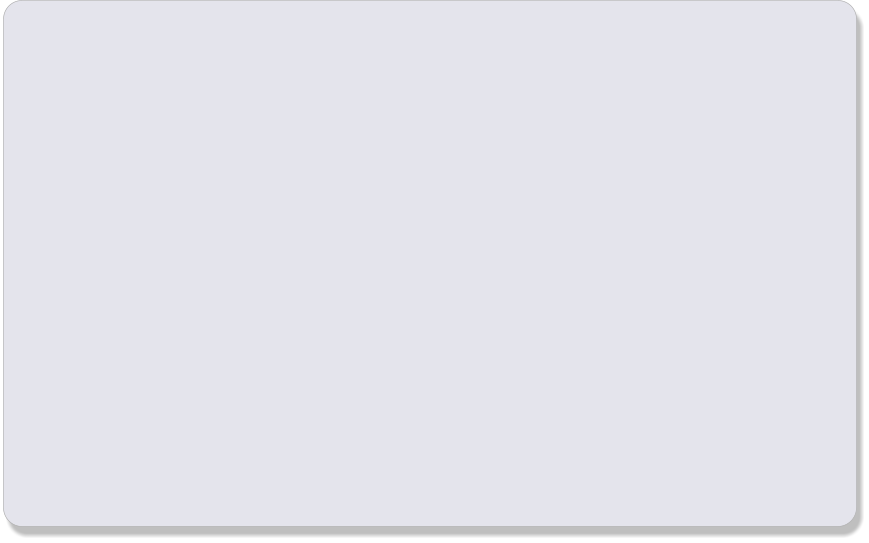 Ideas
•
Let the child explore the sounds played by mousing over the jewels, without putting them on the necklace.
Can they make any patterns with the sounds? What happens as they move left to right over the jewels? What if
they move right to left? What if the ‘wave’ left and right over the jewels?
•
Mouse over a jewel from near one end or the other while your child is not looking. Can they guess which end of
the row you chose? Swap roles with your child.
•
Try adding jewels to the necklace to make tunes. As the necklace can only play notes of one length, there are
limitations to this, although you can repeat the same note after itself as an approximate substitute for a longer
note. Don’t forget that the transparent jewel gives you a silent pause if you need it in your tune.
•
Try making patterns with different groups of numbers - repeating 1 jewel twice,then three times and so on.
•
Try making a happy tune - maybe starting and finishing with the red sphere or the blue star.
•
Try making a sad tune - maybe starting and finishing with the purple hexagonal.
•
Try one of the tunes below:
See if your child can ‘write’ their own tunes using colours and/or shapes in a similar way and talk about how it
could help them remember what they played.
The Musical Necklace is a creative toy that helps children with listening skills and pattern-making
skills. It is an early introduction to the idea of one thing being represented by another, in this case
a sound by an object.
Ideas
•
Let the child explore the sounds played by mousing over the jewels, without putting them on the necklace.
Can they make any patterns with the sounds? What happens as they move left to right over the jewels? What if
they move right to left? What if the ‘wave’ left and right over the jewels?
•
Mouse over a jewel from near one end or the other while your child is not looking. Can they guess which end of
the row you chose? Swap roles with your child.
•
Try adding jewels to the necklace to make tunes. As the necklace can only play notes of one length, there are
limitations to this, although you can repeat the same note after itself as an approximate substitute for a longer
note. Don’t forget that the transparent jewel gives you a silent pause if you need it in your tune.
•
Try making patterns with different groups of numbers - repeating 1 jewel twice,then three times and so on.
•
Try making a happy tune - maybe starting and finishing with the red sphere or the blue star.
•
Try making a sad tune - maybe starting and finishing with the purple hexagonal.
•
Try one of the tunes below:
See if your child can ‘write’ their own tunes using colours and/or shapes in a similar way and talk about how it
could help them remember what they played.
The Musical Necklace is a creative toy that helps children with listening skills and pattern-making
skills. It is an early introduction to the idea of one thing being represented by another, in this case
a sound by an object.










 The necklace is created in the upper area of the screen.
The different sounds can be heard by mousing over the jewels, and
clicking on a jewel adds it to the necklace. The transparent jewel makes
no sound, and is used to put a pause or ‘rest’ in the tune created.
Clicking the simple red arrow removes the last sound added.
Clicking the musical note plays the tune created on the necklace.
Clicking the swirly arrows removes all the jewels so that a new tune can
be made.
The necklace is created in the upper area of the screen.
The different sounds can be heard by mousing over the jewels, and
clicking on a jewel adds it to the necklace. The transparent jewel makes
no sound, and is used to put a pause or ‘rest’ in the tune created.
Clicking the simple red arrow removes the last sound added.
Clicking the musical note plays the tune created on the necklace.
Clicking the swirly arrows removes all the jewels so that a new tune can
be made.