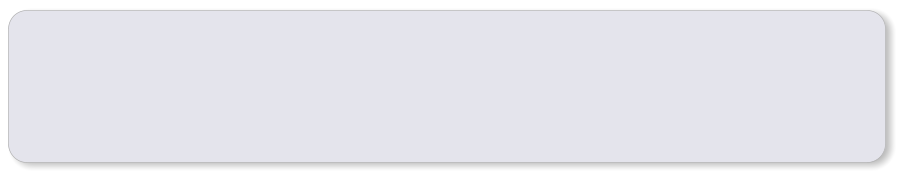 Ideas
•
Discuss the different pictures. Which do you think will be easier or harder to do as jigsaws? Why do you think that?
•
What are the choices for the number of pieces? Why might it be useful to have a choice of numbers?
•
Cut a real picture from a magazine or similar into pieces to make it into a jigsaw.
The Jigsaw (part 1)
On the screen
The Jigsaw Maker gives children practice in decision making. They select a picture
to make in to a jigsaw, then choose the number of pieces. They can set the puzzle
at an appropriate level for themselves to do, or for a sibling, friend or adult.
The number shows which set of pictures is available.
The top row of images select a picture to make into a jigsaw.
The arrows allow movement between different sets of pictures.
The bottom row of icons select 4, 9 or 12 pieces for the jigsaw.
Click the smiley face when the selection of picture and number
of pieces has been made to get the jigsaw.
See part 2 for information about doing the jigsaw.
Ideas
•
Discuss the different pictures. Which do you think will be easier or harder to do as jigsaws? Why do you think that?
•
What are the choices for the number of pieces? Why might it be useful to have a choice of numbers?
•
Cut a real picture from a magazine or similar into pieces to make it into a jigsaw.
The Jigsaw (part 1)
On the screen
The Jigsaw Maker gives children practice in decision making. They select a picture
to make in to a jigsaw, then choose the number of pieces. They can set the puzzle
at an appropriate level for themselves to do, or for a sibling, friend or adult.
The number shows which set of pictures is available.
The top row of images select a picture to make into a jigsaw.
The arrows allow movement between different sets of pictures.
The bottom row of icons select 4, 9 or 12 pieces for the jigsaw.
Click the smiley face when the selection of picture and number
of pieces has been made to get the jigsaw.
See part 2 for information about doing the jigsaw.

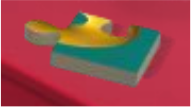



 Go to part 2
Go to part 2












