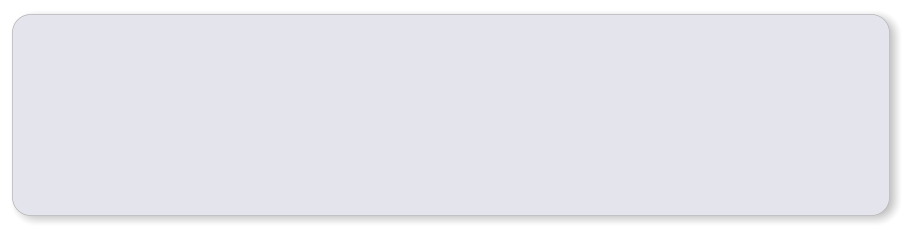 Ideas
•
Look for things in a picture that are the same or have something in common and mark them with the same highlight.
See if someone else can work out what they have in common.
•
Use the highlighter to count different things, marking them with a highlight as they are counted. Different highlights
can be used to compare the numbers of different things - e.g. In the picture above, the Brain Gain flash has marked
all the triangles. A different highlight could be used to mark all the circles. Which are there more of?
•
Make different numbers of things, or draw shapes or other things with the Highlighter.
The Highlighter Brush
On the screen
The Highlighter Brush enables children to highlight and ‘paint’ over pictures, with
entertaining sound effects. It is a great aid to looking at, discussing and ‘marking
up’ pictures.
If you press the Prt Scr (Print Screen) key on your PC or Command-Shift-3 on your
Mac you can take a copy of the screen that can be pasted and printed out in most
word processing or graphics programs.
Ideas
•
Look for things in a picture that are the same or have something in common and mark them with the same highlight.
See if someone else can work out what they have in common.
•
Use the highlighter to count different things, marking them with a highlight as they are counted. Different highlights
can be used to compare the numbers of different things - e.g. In the picture above, the Brain Gain flash has marked
all the triangles. A different highlight could be used to mark all the circles. Which are there more of?
•
Make different numbers of things, or draw shapes or other things with the Highlighter.
The Highlighter Brush
On the screen
The Highlighter Brush enables children to highlight and ‘paint’ over pictures, with
entertaining sound effects. It is a great aid to looking at, discussing and ‘marking
up’ pictures.
If you press the Prt Scr (Print Screen) key on your PC or Command-Shift-3 on your
Mac you can take a copy of the screen that can be pasted and printed out in most
word processing or graphics programs.

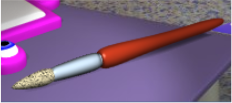



 In this picture the Brain Gain flash has been used to mark all the
triangles, and triangle of splats has been drawn on the wall.
Click the blue
arrow to change
the picture.
Use the brush to choose different
highlights. Click to paint them on
the picture.
In this picture the Brain Gain flash has been used to mark all the
triangles, and triangle of splats has been drawn on the wall.
Click the blue
arrow to change
the picture.
Use the brush to choose different
highlights. Click to paint them on
the picture.
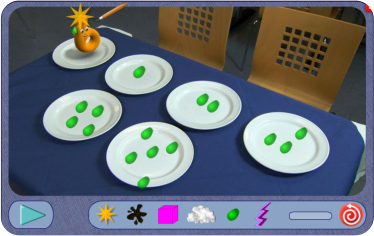 In this picture different numbers of blobs have been put
on the plates, and 6 has been given a star for a hat.
The swirly arrow resets the screen.
In this picture different numbers of blobs have been put
on the plates, and 6 has been given a star for a hat.
The swirly arrow resets the screen.















