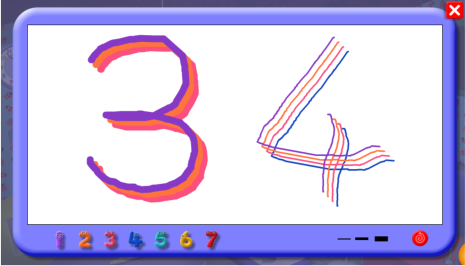
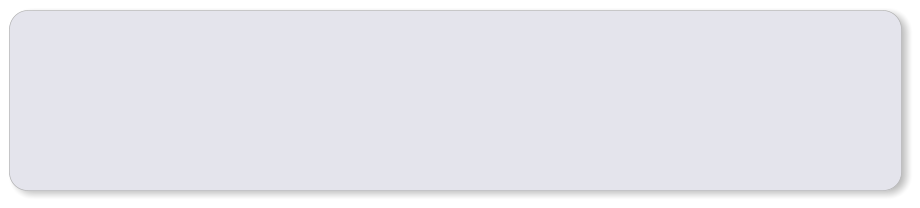 Ideas
•
Without saying that the numbers set the number of lines, try clicking on different Numberjacks and drawing with them.
What does your child notice? Ask them to choose a number they think will give them more lines, fewer lines.
•
Write the number 1 with one line, 2 with two lines, and so on.
•
How quickly can you fill the screen?
What the best number of lines to have to do so? What’s the best thickness of lines?
The Drawing Pad
On the screen
The Drawing Pad is an entertaining toy to help practise drawing skills
and mouse control.
The child can choose the number of ‘pens’, and their thickness, giving
useful experience of number and size in an unusual context.
Clicking on a Numberjack selects how many
lines are drawn.
Clicking on a black oblong selects how thick
the lines will be.
The swirly arrow clears the screen.
Ideas
•
Without saying that the numbers set the number of lines, try clicking on different Numberjacks and drawing with them.
What does your child notice? Ask them to choose a number they think will give them more lines, fewer lines.
•
Write the number 1 with one line, 2 with two lines, and so on.
•
How quickly can you fill the screen?
What the best number of lines to have to do so? What’s the best thickness of lines?
The Drawing Pad
On the screen
The Drawing Pad is an entertaining toy to help practise drawing skills
and mouse control.
The child can choose the number of ‘pens’, and their thickness, giving
useful experience of number and size in an unusual context.
Clicking on a Numberjack selects how many
lines are drawn.
Clicking on a black oblong selects how thick
the lines will be.
The swirly arrow clears the screen.