 The child can choose different facial features
and accessories.
The three disguises at the bottom show the
current and two previous disguises (these
will be blank at first). Clicking on them
restores that disguise.
Clicking the bald pale head starts the
disguise from scratch (If clicked by mistake,
the previous disguise can re restored as
outlined above.)
The child can choose different facial features
and accessories.
The three disguises at the bottom show the
current and two previous disguises (these
will be blank at first). Clicking on them
restores that disguise.
Clicking the bald pale head starts the
disguise from scratch (If clicked by mistake,
the previous disguise can re restored as
outlined above.)
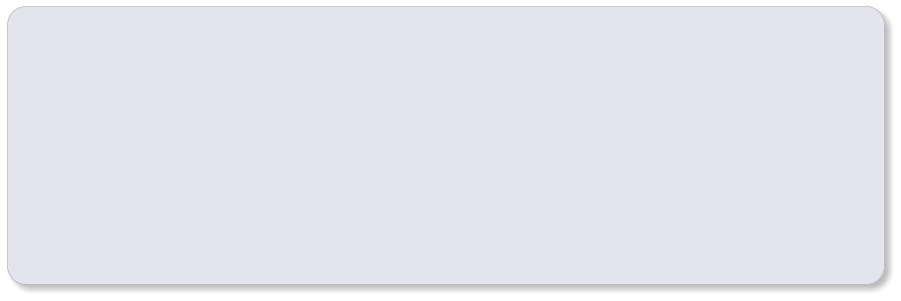 Ideas
•
Talk about the different parts of the disguise kit. Which things change the appearance most?
•
Discuss the choices they are making, asking them why they are choosing the features they are. Is it to look like
themselves, to look like someone else, to make a funny face?
•
Count how many options there for each set of features. Compare the numbers - are there more of one thing
than another?
•
Do any of the moustaches look as if they belong with any of the beards?
•
How many different disguises does the child think they could make?
For interest, there are in total 4 x 14 x 9 x 6 x 7 x 8 x 7 x 8 = 9,483,264 different disguises to chose from, but
don’t expect your child to work this out!
The Disguise Kit
On the screen
The Disguise Kit increases engagement with Mission to Learn by allowing children to
personalise their experience. It also gives them practice in making choices, and seeing
visual elements (the features) as variable parts of something larger (the face).
Ideas
•
Talk about the different parts of the disguise kit. Which things change the appearance most?
•
Discuss the choices they are making, asking them why they are choosing the features they are. Is it to look like
themselves, to look like someone else, to make a funny face?
•
Count how many options there for each set of features. Compare the numbers - are there more of one thing
than another?
•
Do any of the moustaches look as if they belong with any of the beards?
•
How many different disguises does the child think they could make?
For interest, there are in total 4 x 14 x 9 x 6 x 7 x 8 x 7 x 8 = 9,483,264 different disguises to chose from, but
don’t expect your child to work this out!
The Disguise Kit
On the screen
The Disguise Kit increases engagement with Mission to Learn by allowing children to
personalise their experience. It also gives them practice in making choices, and seeing
visual elements (the features) as variable parts of something larger (the face).


















