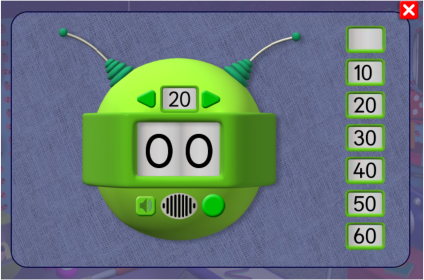
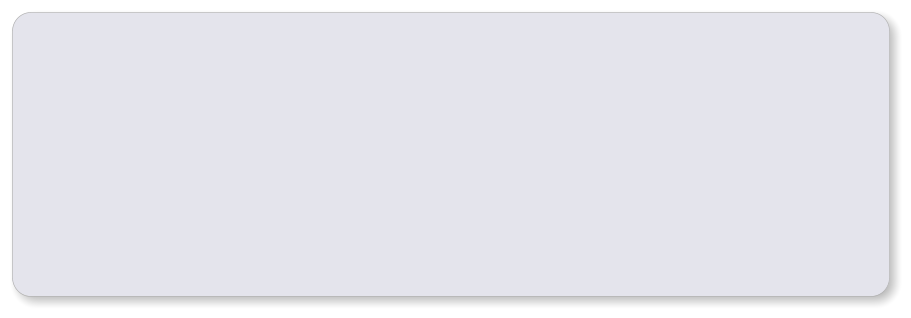 Ideas
•
Choose a number of seconds and see how often an activity such as jumping can be repeated in the time set.
•
Start off with the sound on , then switch it off and get your child to continue the count – will they still be in time when
you switch the sound on again later? Let your child control the sound as you count.
•
Guess or estimate how long it will take to do something – then set the Beeper to that time and see if you can do the
thing in the time you thought. With practice and experience, estimates should get closer.
•
Choose an activity such as putting shoes on and see how many seconds (up to 60) that it takes. Try a few times to
see if the timing stays the same.
•
Use the green arrows to explore numbers - what number will come next when we press the right hand arrow, what if
we press the left hand arrow? What happens after 9, 19, 29,...?
The Beeper
On the screen
The Beeper works as a timer, counting in seconds. It helps children to develop a
sense of time, and see and hear counting in action for a purpose.
Ideas
•
Choose a number of seconds and see how often an activity such as jumping can be repeated in the time set.
•
Start off with the sound on , then switch it off and get your child to continue the count – will they still be in time when
you switch the sound on again later? Let your child control the sound as you count.
•
Guess or estimate how long it will take to do something – then set the Beeper to that time and see if you can do the
thing in the time you thought. With practice and experience, estimates should get closer.
•
Choose an activity such as putting shoes on and see how many seconds (up to 60) that it takes. Try a few times to
see if the timing stays the same.
•
Use the green arrows to explore numbers - what number will come next when we press the right hand arrow, what if
we press the left hand arrow? What happens after 9, 19, 29,...?
The Beeper
On the screen
The Beeper works as a timer, counting in seconds. It helps children to develop a
sense of time, and see and hear counting in action for a purpose.



 Click a number at the side to set that number of seconds.
The green arrows increase or decrease the set number by one.
Click the loudspeaker to turn the sound on and off.
Click the round button to start the count, which will count up
to the set number.
Click the round button again to stop the count.
Click it a third time to reset the counter.
Click a number at the side to set that number of seconds.
The green arrows increase or decrease the set number by one.
Click the loudspeaker to turn the sound on and off.
Click the round button to start the count, which will count up
to the set number.
Click the round button again to stop the count.
Click it a third time to reset the counter.