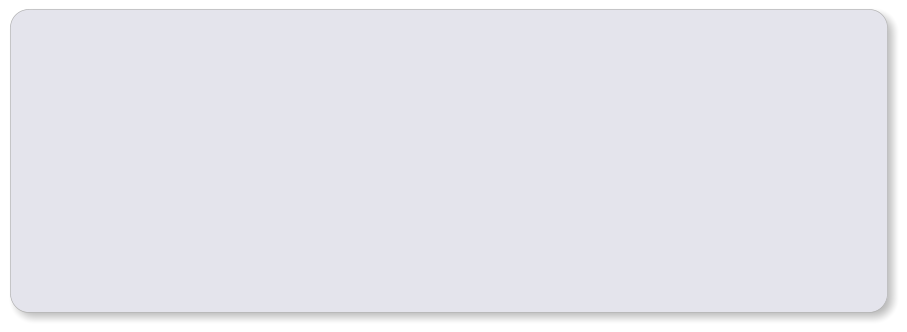 Ideas
•
Sounds can be played for the fun of it. Ask your child to try to remember which shape plays which sound.
•
What are the shorter sounds like? Are they loud, soft, hard, wobbly, pingy, clangy, rattly – or what?
What things might make each noise? What animal? What monster or alien?
•
Make up a story and perform it with sound effects.
•
Make a pattern or tune from the sounds. The shorter sounds are better for this.
What would the pattern sound like if you reversed it? Try it to check.
•
Children could keep a record of patterns they like by drawing the shapes in the correct order, giving practice at
shape recognition and sequencing.
•
Longer sound files such as songs and audio sequences can be enjoyed and discussed.
The Sound Player
On the screen
The Sound Player enables children to listen to and play with sounds and make patterns with them.
It can be used either to play single sounds or to create patterns or sequences of sounds.
Usually short sounds are attached to the shapes in the top row; these shapes are good for making
patterns. Longer sound files are usually attached to the shapes in the lower row.
Ideas
•
Sounds can be played for the fun of it. Ask your child to try to remember which shape plays which sound.
•
What are the shorter sounds like? Are they loud, soft, hard, wobbly, pingy, clangy, rattly – or what?
What things might make each noise? What animal? What monster or alien?
•
Make up a story and perform it with sound effects.
•
Make a pattern or tune from the sounds. The shorter sounds are better for this.
What would the pattern sound like if you reversed it? Try it to check.
•
Children could keep a record of patterns they like by drawing the shapes in the correct order, giving practice at
shape recognition and sequencing.
•
Longer sound files such as songs and audio sequences can be enjoyed and discussed.
The Sound Player
On the screen
The Sound Player enables children to listen to and play with sounds and make patterns with them.
It can be used either to play single sounds or to create patterns or sequences of sounds.
Usually short sounds are attached to the shapes in the top row; these shapes are good for making
patterns. Longer sound files are usually attached to the shapes in the lower row.





 Sounds can be played singly by clicking and holding the
shapes or they can be made into a sequence by putting them
into the seven bulbs.
The small bulb icon switches on and off the ability to put
sounds into the sequence player.
When bulb mode is switched on, clicking a shape will put the
matching sound in the next available bulb without playing the
sound. Clicking the red button below the speaker grille plays
the sounds in the bulbs in order, one after the other.
The purple arrows move between sets of sounds. The number
shows which set of sound is being used.
The swirly arrow resets the player.
Sounds can be played singly by clicking and holding the
shapes or they can be made into a sequence by putting them
into the seven bulbs.
The small bulb icon switches on and off the ability to put
sounds into the sequence player.
When bulb mode is switched on, clicking a shape will put the
matching sound in the next available bulb without playing the
sound. Clicking the red button below the speaker grille plays
the sounds in the bulbs in order, one after the other.
The purple arrows move between sets of sounds. The number
shows which set of sound is being used.
The swirly arrow resets the player.













