 The Multiplier
On the screen
The Multiplier
On the screen
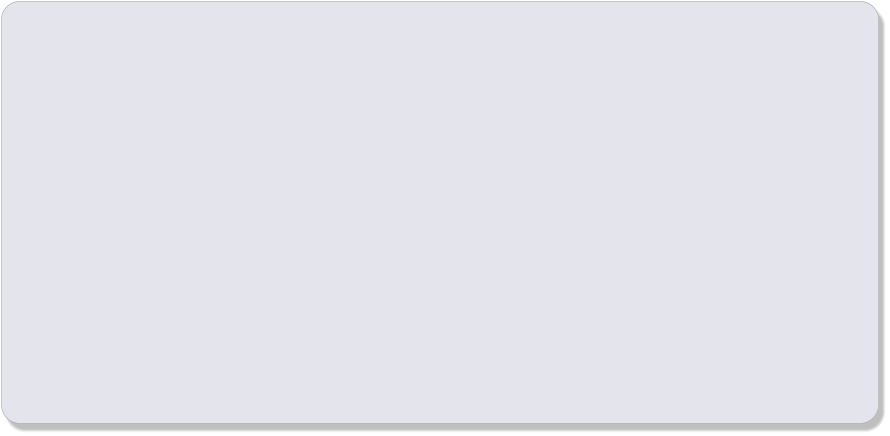 Ideas
•
See what numbers you can make. Do the numbers that you can make change if you use a different Numberjack?
•
What’s the biggest number you can make? What’s the smallest number you can make?
•
Try counting up in 2s, then in other numbers. Can you say what number is going to come next?
•
Try turning off showing and hearing the number you have made - can you say what the number will be when you
click the number and sound on again?
•
Say the number sentences like ‘2 lots of 2 make 4’ with Numberjack 3.
•
Try to make the target number. If you can, see if you can make that number using different lots of buddy blocks.
•
Are there any numbers you can make with lots of 2 and with lots of 3? Or with lots of 3 and with lots of 6? What
about lots of 2 and lots of 3 and lots of 6? What other numbers can you make in more than one way?
•
What numbers can you only make with lots of one number?
•
When you have a new target number, try to predict a Numberjack that will make that number. Try it to see if it does.
•
What numbers can’t you make whichever Numberjack you choose?
•
Look for things around the house that come in ‘lots of’ and see if you can count them in lots. e.g. Count pairs of
socks in 2s, fingers and toes in 5s, wheels on toy cars in 4s and so on.
•
Use the counter machine to count in 2s or 5s, making dice patterns with the counters (the magnets might help!).
The Multiplier allows children to see and hear numbers being built up from repeated groups,
helping children understand multiplication and giving them practical experience of counting in
lots and exploring multiples. Through play and experimentation, children can develop their
experience of and ‘feel’ for multiplication.
Click on the eye
to show or hide
the number that
has been made.
Click on the
arrows to show or
hide the words.
Click on the
loudspeaker to
hear or not
hear the count.
Ideas
•
See what numbers you can make. Do the numbers that you can make change if you use a different Numberjack?
•
What’s the biggest number you can make? What’s the smallest number you can make?
•
Try counting up in 2s, then in other numbers. Can you say what number is going to come next?
•
Try turning off showing and hearing the number you have made - can you say what the number will be when you
click the number and sound on again?
•
Say the number sentences like ‘2 lots of 2 make 4’ with Numberjack 3.
•
Try to make the target number. If you can, see if you can make that number using different lots of buddy blocks.
•
Are there any numbers you can make with lots of 2 and with lots of 3? Or with lots of 3 and with lots of 6? What
about lots of 2 and lots of 3 and lots of 6? What other numbers can you make in more than one way?
•
What numbers can you only make with lots of one number?
•
When you have a new target number, try to predict a Numberjack that will make that number. Try it to see if it does.
•
What numbers can’t you make whichever Numberjack you choose?
•
Look for things around the house that come in ‘lots of’ and see if you can count them in lots. e.g. Count pairs of
socks in 2s, fingers and toes in 5s, wheels on toy cars in 4s and so on.
•
Use the counter machine to count in 2s or 5s, making dice patterns with the counters (the magnets might help!).
The Multiplier allows children to see and hear numbers being built up from repeated groups,
helping children understand multiplication and giving them practical experience of counting in
lots and exploring multiples. Through play and experimentation, children can develop their
experience of and ‘feel’ for multiplication.
Click on the eye
to show or hide
the number that
has been made.
Click on the
arrows to show or
hide the words.
Click on the
loudspeaker to
hear or not
hear the count.




 Level 0
Click the green arrows to choose the Numberjack to
use. The Numberjack shows how many there will be
in each lot.
Click on the green button to make the buddy blocks
jump. The buddy blocks jump onto the wall in ‘lots’
of the chosen number.
Click on the words to hear them spoken.
Click the swirly arrow to start again.
Level 0
Click the green arrows to choose the Numberjack to
use. The Numberjack shows how many there will be
in each lot.
Click on the green button to make the buddy blocks
jump. The buddy blocks jump onto the wall in ‘lots’
of the chosen number.
Click on the words to hear them spoken.
Click the swirly arrow to start again.
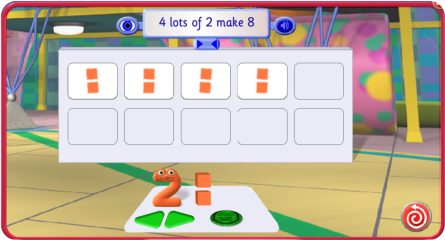
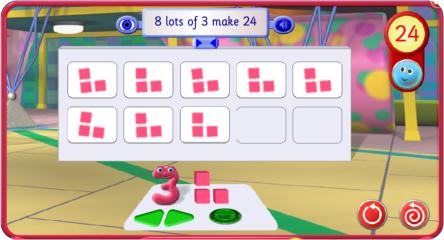 Higher Levels
The yellow circle shows a target number to try to
make. Click on the number to hear it spoken.
Click on the smiley face when you have made the
number.
Click on the single round arrow to clear the board but
leave the target number the same, so that you can
try to make the target number a different way.
Click the swirly arrow to clear the board and set a
new target number.
Higher Levels
The yellow circle shows a target number to try to
make. Click on the number to hear it spoken.
Click on the smiley face when you have made the
number.
Click on the single round arrow to clear the board but
leave the target number the same, so that you can
try to make the target number a different way.
Click the swirly arrow to clear the board and set a
new target number.












