 The Jump Pad
On the screen
The Jump Pad
On the screen
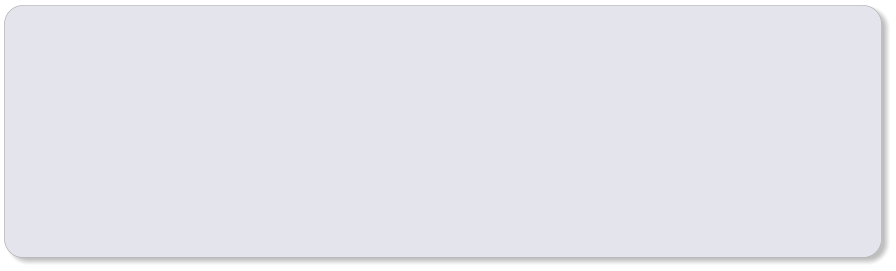 Ideas
•
Encourage children to play with the controls to find out what they do, talking about what happens.
Ask questions such as: Can you make 6 jump further than that? Can you land him close to the target, close to the
launch pad? Did he jump higher or lower that time? What is the furthest you can get 6 to jump?
•
When the angle control is added, what is the highest 6 will jump? Can you get him to jump off the top of the
screen? Where do you think he will come back in?
•
What is the furthest you can get him to jump with both controls? Which makes most difference - changing the
speed or changing the angle?
•
Can you make a pattern with the traces?
•
What is your highest score? Can you beat it? How many goes have you had? How many goes are left?
The Jump Pad helps children develop their problem-solving and planning skills.
They use the controls to experiment with how fast and/or high 6 will jump, and by trial and
improvement aim to help land 6 on the target. The traces help the child to adjust the settings
and hopefully improve on their previous attempts.
By giving a model of the way things actually move when thrown or launched, this provides an
early introduction to the application of physics.
Level 0
The green button starts 6’s jump. When he lands,
it turns yellow and returns him to the jump pad.
The loudspeaker turns on or off the voicing of the
controls.
The blue arrows increase or decrease the speed
of 6’s jump and therefore adjusts the distance he
will travel.
The target moves to a new position after a
successful landing in the centre circle.
Levels 1 to 3
The purple arrows increase or decrease the angle
of 6’s jump.
The display now records the child’s score, their
high score, and how many goes they have had
out of a maximum of ten.
Ideas
•
Encourage children to play with the controls to find out what they do, talking about what happens.
Ask questions such as: Can you make 6 jump further than that? Can you land him close to the target, close to the
launch pad? Did he jump higher or lower that time? What is the furthest you can get 6 to jump?
•
When the angle control is added, what is the highest 6 will jump? Can you get him to jump off the top of the
screen? Where do you think he will come back in?
•
What is the furthest you can get him to jump with both controls? Which makes most difference - changing the
speed or changing the angle?
•
Can you make a pattern with the traces?
•
What is your highest score? Can you beat it? How many goes have you had? How many goes are left?
The Jump Pad helps children develop their problem-solving and planning skills.
They use the controls to experiment with how fast and/or high 6 will jump, and by trial and
improvement aim to help land 6 on the target. The traces help the child to adjust the settings
and hopefully improve on their previous attempts.
By giving a model of the way things actually move when thrown or launched, this provides an
early introduction to the application of physics.
Level 0
The green button starts 6’s jump. When he lands,
it turns yellow and returns him to the jump pad.
The loudspeaker turns on or off the voicing of the
controls.
The blue arrows increase or decrease the speed
of 6’s jump and therefore adjusts the distance he
will travel.
The target moves to a new position after a
successful landing in the centre circle.
Levels 1 to 3
The purple arrows increase or decrease the angle
of 6’s jump.
The display now records the child’s score, their
high score, and how many goes they have had
out of a maximum of ten.



















